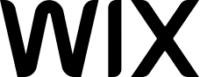
10 BEST FREE WEB BUILDING SITES OF 2024
Best Free Web Building Sites of 2024
Best Overall
Wix
Vault Verified
Why We Chose It
Wix takes the crown as the top contender in 2024. Whether you’re looking for website builders for small businesses, e-commerce stores or personal blogs, Wix offers a wide range of visually appealing templates to suit your needs, and they have a free plan.
Key Features:
- Intuitive drag-and-drop
- Mobile Optimization
- App Market Integration
- Advanced SEO tools
- Media Galleries
Pros
- Intuitive drag-and-drop interface
- Wide selection of professionally-designed templates
- Robust selection of apps and integrations
Cons
- Limited customization options on some templates
- It may be overkill for simple sites
- You can’t switch to a new template without rebuilding from scratch
Best for Affordability
Zyro
Vault Verified
Why We Chose It
Even though you’re interested in a free website builder, you may need to upgrade at some point. If you want more advanced features like e-commerce or blog capabilities, Zyro gives you the best bang for your buck with paid plans starting at just $3 per month.
Key Features:
- Zyro Template Library
- AI Business Tools
- E-commerce Function
- SEO Tools
- Simple CRM
Pros
- Easy drag-and-drop editor to add text, images and videos
- Free stock photos and templates to choose from
- Mobile-friendly sites and built-in SEO tools
Cons
- The grid editor limits design customizability
- Limited third-party integrations
- No blog scheduling feature
Best for Social Media Integrations
Squarespace
Vault Verified
Why We Chose It
Squarespace seamlessly integrates with major social networks like Facebook, Twitter, Instagram and Pinterest, so you can instantly post updates, photos and content to all your profiles. Squarespace offers a 14-day free trial, but you’ll need to pay for a plan after that.
Key Features:
- Customizable Templates
- Scheduling Editor
- Pre-Built Layouts
- Custom CSS
- Blogging Tools
Pros
- Excellent onboarding sequence for first-time users
- Over 140 sophisticated themes
- Reliable customer support
Cons
- Transaction fees on lower-tier e-commerce plans
- Limited design flexibility for advanced users
- A steeper learning curve for beginners
Best for E-Commerce
Weebly
Vault Verified
Why We Chose It
If you want a straightforward way to sell stuff on the web without dealing with complicated e-commerce platforms, Weebly is your solution. With user-friendly features like drag-and-drop design, you can easily create product pages, set up a shopping cart and start selling in no time.
Key Features:
- E-commerce integration
- Drag-and-drop editor
- Responsive themes
- Video background
- Site search
Pros
- Intuitive e-commerce features
- Professional-looking store templates included
- Built-in payment processing with many providers
Cons
- Fewer premium sites compared to some competitors
- The static site limits dynamic functions
- More complicated than simpler builders
Best for Building With Custom Code
WordPress
Vault Verified
Why We Chose It
WordPress is the world’s most popular open-source content management system. While WordPress requires a bit more technical know-how than other web-building sites, the learning curve is well worth it. With the ability to add custom code, you can take your site to new heights and make it your own. While WordPress is free, you will have to pay for a domain.
Key Features:
- User Management
- Voice Search plugin
- Theme Customizer
- Live Chats and Chatbots
- Importers
Pros
- Highly customizable design through code
- Massive plugin library
- Large support community and learning resources
Cons
- Steeper learning curve than drag-and-drop builders
- It can be harder to maintain security with a complex plugin ecosystem
- Slower page load times compared to simpler site builders
Best for Agencies
Duda
Vault Verified
Why We Chose It
Duda is ideal for web design agencies and freelancers specializing in building client sites. With Duda, you can invite clients and team members to collaborate on website projects, making it easy to gather feedback and make revisions. Duda has a 14-day free trial, but you’ll have to pay for a plan after that.
Key Features:
- Over 200 responsive templates
- Drag-and-drop builder
- Custom code editor
- E-commerce functionality
- Built-in SEO tools
Pros
- There are lots of customization options
- Helpful support resources
- Regular updates and new features
Cons
- Steep learning curve
- Blogging functionality is basic
- It can be slow when editing complex sites
Best for Beginners
SITE123
Vault Verified
Why We Chose It
SITE123 offers a seamless experience for those who are just starting out. Its drag-and-drop interface allows you to create and customize your site effortlessly without coding knowledge.
Key Features:
- Intuitive drag-and-drop
- Marketing tools
- Multilingual website
- SEO tools
- Email marketing
Pros
- Easy to use
- Responsive design
- 24/7 customer support
Cons
- Upgraded plans are more expensive than competitors
- Mobile performance can be slow on more complex sites
- Limited options for advanced coding customizations
Best for Performance
HostGator
Vault Verified
Why We Chose It
HostGator is a popular free online web builder for those looking to build a fast, high-performance website. This platform uses powerful servers and a content delivery network to ensure your site loads quickly for visitors around the globe. HostGator often offers free trials, and they give you a free domain for a year once you purchase a paid-for plan.
Key Features:
- Robust infrastructure
- Free SSL certificate
- Unmetered bandwidth
- Free Automatic Malware Removal
- Unlimited Email Addresses
Pros
- Unlimited storage
- Great uptime guarantee
- One-click WordPress installation
Cons
- Slow customer support
- Expensive add-ons
- Restoring from backups requires an additional fee
Best for Versatility
Jimdo Creator
Vault Verified
Why We Chose It
Jimdo’s comprehensive toolkit allows users to create websites for various purposes, from personal blogs to e-commerce ventures. With an intuitive drag-and-drop interface and customizable templates, Jimdo Creator empowers users with the flexibility to design and adapt their sites to their tastes.
Key Features:
- Logo Maker
- E-Commerce Integration
- Appointment Scheduling
- Form Builder
Pros
- Easy to use
- Supports HTML and CSS customization
- Mobile responsive designs
Cons
- Limited template selection
- No import/export functionality
- You can’t have multiple blog authors or contributors
Best for Intuitive Website Builder
GoDaddy
Vault Verified
Why We Chose It
GoDaddy’s user-friendly drag-and-drop interface makes it easy to create and customize websites without coding. GoDaddy provides a broad range of templates across different industries and allows for extensive customization, including adding text, images and multimedia elements. You can build on GoDaddy for 30 days, but you’ll eventually have to upgrade to a paid-for plan.
Key Features:
- Online Store Builder
- Email Marketing Tools
- SSL Certificate Services
- Managed WordPress Hosting
- Unlimited Bandwidth
Pros
- Simple drag-and-drop builder
- Mobile-friendly responsive designs
- 24/7 support to help you along the way
Cons
- The templates and features can feel limited for more advanced users
- Complex pricing structure
Web Building Site Introduction
Building a website in 2024 doesn’t have to be cost-intensive or require much coding knowledge. Web-building sites are here to make your life easier.
What Is a Web Building Site?
A web-building site, also known as a website builder or online website builder, is a tool that allows you to create a website without knowing how to code. These tools provide templates and an easy drag-and-drop interface to build and publish a site quickly.
Free vs. Paid Website Builders
When choosing a website builder, the biggest decision is whether to choose a free or paid option. See how both options compare to each other:
Who Is a Free Web Building Site Best For?
A free web-building site is ideal for those on a tight budget or with limited technical skills. If you’re a small business owner, a free website builder lets you create a simple but professional site to help establish your online presence without the high costs of hiring a web developer.
Types of Free Web Building Sites
- Online Site Builders: This type of free web page builder allows you to design and build your website fully within their platform. They provide templates, drag-and-drop features and an easy-to-use interface to create your site without any coding required.
- Offline Site Builders: These free web page builders are downloadable software you install on your computer. They also provide templates and a visual design interface, but the sites are built locally and then uploaded to your hosting.
How To Choose a Free Web Building Service
With so many web-building sites available, how do you decide which suits your needs? When choosing a free web builder, consider these factors:
SEO Features
Pick a builder that allows you to add search-optimized page titles, meta descriptions and alt-image attributes to help people find your site. The service should also be able to generate sitemaps to help search engines automatically index your website efficiently.
Ease of Use and Compatibility With Other Programs
Look for a simple, intuitive interface with drag-and-drop features to quickly create a site without learning a coding language. Also, check if the builder supports integrations with other programs or tools you may need, like email marketing platforms or analytics services.
Customization Features
Choose a service with modern templates and the ability to customize fonts, colors, images and more to reflect your brand. The web builder should also allow coding customization (HTML, CSS and JavaScript) to accommodate advanced design requirements.
Customer Service and Resources
You may not get priority customer service since you’re using a free product. So, it’s best to look for a free online web builder with helpful resources like video tutorials and forums.
Other Free Web Builder Site Alternatives
Beyond the major players, there are a few other free website builders worth considering:
Carrd
Carrd specializes in one-page websites and offers a free plan with basic features for creating simple, elegant web pages.
Mozello
Mozello is a user-friendly website builder with multilingual support, suitable for small businesses and personal websites.
Zoho Sites
Zoho Sites allows you to create great-looking websites with drag-and-drop simplicity. If you’re already using other Zoho products like Zoho CRM or Zoho Mail, Zoho Sites offers seamless integration.
Frequently Asked Questions
Is Wix Actually Free?
Yes, Wix offers free website-building tools. They have templates, web hosting and a simple drag-and-drop builder. You can create a basic website with their free plan, then upgrade to a paid plan for more advanced features like e-commerce or removing Wix ads.
Can I Create My Own Website for Free?
Yes, you can create a website for free. Free website builders like Wix, Weebly, WordPress and more can help you build a personal or business website without spending a dime.
Which Free Website Builder Is Easiest?
Wix is often considered one of the easiest free website builders for beginners. It provides a highly user-friendly, drag-and-drop interface that allows you to create and customize websites without coding or technical expertise.
What’s the Best Free Website Builder for Small Business?
Weebly and Wix are two of the best free options for small businesses. They offer beautiful templates, easy customization and room to grow into paid plans. Weebly, in particular, is very intuitive, with simple tools to help you create a stylish online store or blog.
How Much Does It Cost To Build a Website on Your Own?
Paid web builder plans typically cost $5 to $25 per month. This fee covers web hosting, custom domain names, e-commerce features and more. The exact cost will depend on which builder and plan you choose.
The post 10 Best Free Web Building Sites of 2024 first appeared on Newsweek Vault.
2024-05-30T23:29:37Z dg43tfdfdgfd